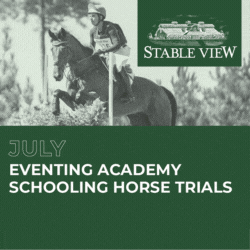Some people have a mind like a steel trap, while others have a mind more like a colander. I, unfortunately, am the latter. Not trying to brag, but if you need something forgotten, I’m your girl. I’m still trying to live down that one time I went to an event 3 hours away and forgot both of my saddles.
As you can imagine, I’m also not exactly the quickest when it comes to learning dressage tests. For those of you who can get to a show, look at your test, and then immediately go ride it, I heartily salute you (with only the tiniest bit of malice in my heart). That’s just not a skill I have.
Back in the day you could find me a few days before a show with a dressage court sketched out on a piece of paper, trailing my finger along the path, and the test pulled up on my computer screen. I must not have been the only one, because it turns out there’s an app for that, just much better, smarter, and more advanced than my old-fashioned paper method. Enter: Dressage TestPro.
I’ve been using this app for years, and at this point I couldn’t even tell you how I found out about it (because, duh, I forgot) but it’s become a staple of my horse show prep. And while yes, it is very convenient to have every test you could ever need right therein one place in your phone, it’s the tools contained within the app itself that have made it so incredibly helpful and invaluable to me.
When you open up the app, you can choose your dressage test from the menu. Once you click into it, the app pulls up a page with the dressage court (short or long, depending on the test) and a list of the movements. You can click through the movements to see it laid out in the court, or you can take your finger and draw the test out yourself. It shows you the track once you complete it (assuming you were right), or if you get stuck you can click back into the list or click the arrow forward or back at the bottom to see the movement listed out. It’s pretty much what I did before with a pen and paper, but considerably better and more efficient.
Over the years I’ve learned that I’m a bit of a mix between an auditory and visual learner, and this app offers both. At the bottom of the screen you can turn on the sound, and the app will read you the directives as you scroll through. You can also hit the Moves button in the upper right corner and the app will bring up a page of the movement diagrams, the directives, and how many points the movement is worth (this page can also be shared as a PDF, which is neat!).
Usually when opening up a new test I’ll go to the Moves screen first, read through all the movements and the directives, then hit Play at the bottom and have the app draw it out movement by movement with the audio on. After that I’ll start taking a stab at drawing it out myself on the screen. Not only is it beneficial for me to have all the test information right there, but it also helps me learn the test much more quickly since I can visualize how I want to ride each movement as I’m drawing it out. If at any point I get lost, I can scroll forward or back, or pull up the list of movements, OR go to the Moves page for the diagrams. Much, much easier than trying to refer back to a website, find your place, and then try to get going again. It’s easier to focus when you have everything right there at your disposal, thus it’s much easier and faster to learn.
I think the best thing about this app is that there are just so many options, depending on how you learn best. Even if you’re a whiz at learning your test, it seems like it would still be incredibly valuable for professionals or people showing multiple horses who are often riding several different tests at a time. Being able to grab your phone, go to one place, and quickly find and scroll through an easy-to-read version of your dressage test (or even have the app read it out to you while you’re getting ready) is super convenient. No more Google searches or squinting at a screen… that’s so 2015.
As for the cost, I feel like the $2.99 monthly subscription (or $29.99/year) is totally worthwhile. Earlier this year I went through and unsubscribed from a bunch of apps, including this one, and let me tell you how long that lasted: right up until the next horse show. I re-subscribed immediately. It has become a “need” for me and it’s pretty easy to justify that much money per month if it helps me learn and remember my dressage test. I’d call it a real “please take my money” situation. Now if only it could help me find a distance… we really need an app for that.
Whether you want access to USEF tests for eventing, FEI tests, USDF tests, or some combination of both, there’s a Dressage TestPro version for you! Check out their website here or search in your app marketplace for the latest version.
How EN Does Product Reviews:
We believe that product reviews are the most useful when they’re honest. We will always let you know if we’ve been compensated in some way for writing a product review; in all review cases, we reserve the right to write with honesty on our experience with a product. This review of Dressage TestPro was compensated as a part of an advertising package. This review reflects our writer’s full experience using this product.