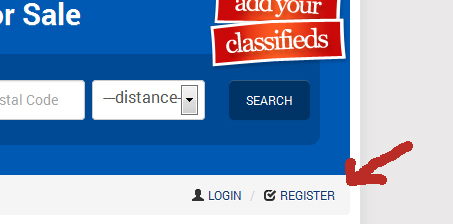Hello EN readers! You don’t hear from me very often on this side of the site, as I’m generally working behind the scenes; posting ads; adding photos; and marking horses, saddles and trailers as “SOLD!” over on the classifieds site, Sport Horse Nation.
SHN got started in the summer of 2010, and right at the end of 2013, we published our 2,000th listing — how exciting! It’s been such a delight to get to know so many EN readers and their horses through SHN. In 2014, we’re continuing to provide the same high-quality service, with some exciting updates.
Along with the EN upgrade, SHN received its own face lift. There were some very big changes not only to the look and feel of SHN, but the functionality as well. Let’s review a few things.
What’s changed exactly?
Well, the main thing is, instead of sending your ads to me to post, you’ll have the ability to post, edit and manage your ads yourself. This way you can take care of edits faster and as often as you like. Plus, the ad goes live right away. Since launching the new site, more than 80 ads have been posted by registered users. That’s great!
Is there a search function on the new site?
Yes! One thing we were really missing on the “old” site was an efficient way to search for specific types of ads. Now, there is a user-friendly search function provided. So if you are looking for a “Training level Thoroughbred” or a “working student position,” just type that into the search bar at the top of the homepage and off you go! To narrow down your search results even more, you can choose from one of several categories and input your zip code and the distance you’re willing to travel.
What’s up with the map?
The map shows the 100 most recent listings. Scrolling over a galloping horse or a black saddle will show you a thumbnail image of the horse/product and its location. From there, you can navigate to the full listing just by clicking on the icon.
How do I get started?
First thing’s first — register. You’ll find that link right under the search bar on the right hand side. If you’ve already registered, just log in. Then, click the big red banner on the classified that says “Add Your Classified.” It’s pretty straightforward from there.
How long will my ads be posted?
There are two options: The Default Classified listing, which expires after 120 days, and the Featured listing, which expires after 180 days. You do have the ability to renew your ad before it expires.
How many photos and videos can I use?
You can include up to three video links, and you can post as many photos as you want, but the total size of the images may not exceed 30 megabytes. But if you post a photo taken by a professional photographer that you clearly do not have permission to use (it’s pretty obvious — it will have “proof” written across it or a big watermark), I will remove it. That is copyright infringement, and we don’t want anyone to get into trouble. Photographers work really hard to capture our special moments at events, and we need to respect them.

This is just an example of a photo I would remove from an ad. Don’t worry – I took this pic myself. That’s my mom’s horse, Gamble.
Can I edit my classified once it is posted?
Absolutely. You can edit the content, add/remove photos or delete the classified altogether. Just log in and go to “Members Area” and click “My Listings.” You can manage your account, create a new listing, and view and renew existing listings.
WE’RE LISTENING!
Just like with EN, since the launch of the “new” SHN, the development team has been working hard to implement improvements so you have the best experience. We’ve been listening to your feedback, and many of the changes have been made at your request.
Add more categories: We started with four and now have five. We combined Tack and Equipment into one category and added Professional Services and Real Estate and Rentals. This way we cover most of the bases, and there is no confusion as to where your ad should go. Also at your request, we put links to all the category pages in the sidebar, so now you can access them from four different places: the sidebar, the search bar, the drop-down menu at the top of the page and by clicking the category listed within an ad.
Move the map: We’ve heard positive feedback about the map, but many of our mobile users were unhappy. It was difficult to scroll past it to get to the ads and a little clunky in its functionality. Because the map itself is generated through Google Maps, there is very little we can do to change how we interact with it (zooming in and out, scrolling up, down and sideways), but we can move it to a more convenient location — right at the bottom of the page. So the first thing you see when you arrive on the SHN homepage is the Featured Ad section, then the Default ad section and then the map. So it is still accessible for those of you who like using it, but more friendly to our mobile users.
Increase character count and add locations to title page: The map was created to let you horse shop via location — have a look at what’s closest to you and then explore from there — but many buyers like to browse the listings by glancing at the titles and brief descriptions, and if something catches their eye, they click on it to see the entire description, price, etc. You requested that we lengthen the partial descriptions on the title pages and add the listing’s location there, too … So we did!
We love the SHN site, and we hope you do too. All those years ago, when EN was young, it was our readers who wanted a classifieds site, and it is you who has kept it going strong. Keep sending your feedback and suggestions — we really value it! And if you ever have any problems, questions, or concerns or just want to say “Hay!” you can always email me, Leslie, at [email protected], and I’ll do my absolute best to help you resolve any problems or answer any questions.
It’s been great catching up! Happy horse hunting!