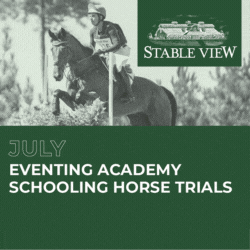A short while ago, I introduced you to KER Clockit Sport, which is a heart rate monitor for horses combined with a revolutionary app and website, both of which are designed to give us all new insight into the fitness of our equine partners. If you haven’t read my original article on how the system works and the science behind it, I highly suggest you do at this link.
By now, you’ve all had the chance to order your KER Clockit Sport, and received it as I did, with no small amount of excitement. This time, we’ll be exploring the website and the app further to help show the myriad of ways in which this program from KER can benefit you and your training systems.
Let’s start with the app, since that is the most accessible part of the KER Clockit Sport, and why it’s really impressive for the busy rider and trainer. Most of us carry our phones with us on rides for one reason or another, may it be for emergencies, music or simply connectivity, but now it can offer a bonus of recording your GPS route as you ride, tracking your horse’s heart rate in real time, and keeping all the information to upload online once you access wifi.
The first thing you want to set up is information for all the horses that you plan on riding and tracking, which is easily done through the Stable tab. Through this you can add details on all the horses under your care, connect with coaches and other riders, create and manage different training locations, and create the various work types that you use repeatedly.

Screenshot from the KER Clockit App.
Once you play around with setting everything up on your phone app, you’re ready for your first test run. Once the electrodes are on your horse, you can open your app and immediately the two will connect and start feeding you real-time information about your horse, and you can begin a new session as you set out on your ride.
From your main session screen, you can see either your GPS map with you as a tiny moving dot, or the changing information on your horse’s heart rate, current speed (km/h, but you can also select m/min), max speed of the entire ride, total session time, distance, and current altitude.
Knowing what my horse’s heart rate range was for different gaits was really intriguing, and comparing different horses as well as comparing the same horse at different fitness levels really allowed me to learn more about my fitness program and its efficacy. Of course, this does require a certain amount of record keeping and analysis, but it’s not far beyond what we regularly do in order to find what type of training works best for our horses.

A screenshot from a ride on Leo during the summer.
The final thing that I will mention about the app is that it contains an incredible safety feature, called I.C.E., aka In Case of Emergency. I ride out alone more often than not, and frequently in places that are not accessible by road and probably not known to many people other than me.
Should you find yourself in a position to need help, all you need is a connection with another person who has the app installed on their phone. It can be your dad, your coach, your best friend — anyone. When you press the I.C.E. button at the top of your screen during a session, you can select who to contact, and this person will receive an emergency text from you containing a link to your GPS location. So, even if you are in the middle of the woods, this person will be able to find you and recognize that you need assistance or saving.
Now the website comes in for further inspection of the data collected and recorded, and this is where things get interesting. By accessing the data for each of my horses, I can see distinct workouts collected and labeled by date and type of training and go to each one for a more detailed report.
Each time you view a session, you get to see a satellite map of your route, a bar graph with a few options, a graph that compares heart rate with speed, a graph that compares heart rate with altitude, as well as all of the numerical data available for that workout. It’s certainly a lot to process, so let me try to break it down.
The satellite map is useful for many reasons, but the best way I found was to use it for recognizing where and when on my regular routes I was taxing my horse’s heart. We all have gallop hills or trot set fields, and we know them like the back of our hands, so it’s fairly easy to recognize the area, and you can zoom in or out.
For instance, below is a map of my entire show jumping and cross country round at the Maryland Horse Trials II, and I can tell you exactly what I was doing and where, because of this map. For anyone familiar with MDHT, they could also guess. I went from the barns to the show jumping warmup, went around in some circles, went to show jumping, went around in some circles, returned to the barns (I forgot my crop!), went to cross country warmup, went around in some circles, and promptly completed my cross country round.

The GPS map of my show jumping & cross country round at MDHT II in the Training.
Now, the extra cool thing about the satellite map is how it pairs with the graph below it, which shows speed and heart rate over time. As you run your mouse over this graph, a small familiar blue dot will appear on the satellite map, telling you exactly where you were at the time that your mouse indicates.
If I run my mouse over the highest heart rate recorded for this training session, I come out to a point that I know was at the top of a long hill, following jump number five, and entering the forest. I can know this by zooming in on the satellite map, or by remembering my course from that day.

A full graph of heart rate and speed for a SJ and XC round at a competition.
Above you can see the graph that represents the entire 56 minutes that I was on Leo for both warm-ups, as well as the actual show jumping and cross country competition. The first increases come when I am warming up for show jumping, a little before the 10-minute mark, and they are followed by some recovery as I walked to the in-gate and sat around for a few rides before mine.
You can see that his speed was not that high in show jumping, as is to be expected, but his heart rate spiked into the 70-80% margin, capping out at 163 bpm, which I can discern by running my mouse over the highest purple spike around 20 minutes.
The next big effort by his heart was obviously cross country, which was only about five minutes and change, and he maxed out at 182 bpm, and with two brief moments in the 80-90% range. You can also zoom in on this graph for inspecting a specific portion of your workout, as I have here for the cross country portion.
Because I recorded so much info for this session, I wanted to be able to isolate this part from the others. You can do that by clicking and dragging your mouse from the beginning to the end of the portion of the graph you want to highlight.

The zoomed version of our cross country round.
While it’s accurate to say that this cross country was the most physically taxing for Leo in terms of speed and height of fences he was asked to clear (it was his first Training level), you can see that my fitness program leading up to it must have accurately prepared him for the challenge, as he only dipped into the highest percentages of heart rate for a few brief moments. This was certainly interesting for me and rewarding to see that while he may be blowing and sweating hard and definitely worked hard, his fitness was up to par.
Another way to use the data recorded from a session is to scroll further down in the detailed report and look at the straight numerical information. There you can find how many minutes your horse spent in each heart rate time zone, gait time zones, distances in meters for each gait, as well as gait zone heart rate averages (not shown).
It’s important to recognize at this point that the gaits are not precise, as they are determined by your meters per second measured by your GPS. This can be faulty due to poor GPS response, but also due to the fact that our collected canter or even show jumping canter is often not really that fast or ground covering. So while he did “gallop” for his cross country, the speed of a Training level gallop is not enough to register in general terms for this device.

As always, I recommend an educational approach to using this technology, and the KER website does a great job of offering access to the research behind the product. You can download detailed reports on how the equine fitness programs were developed and how to make sense of all the data that you collect.
An additional advantage of using the website and app is that you can include your coach or boss in your activities. They can watch in real time as you do gallops in another area, and they can see the data after the fact on their computer. If you have working students, instead of sending them out to do “three sets of four,” you can specify the speed and/or heart rate zones that you’re looking to accomplish, and then measure the fitness work they did against the data to ensure effective workouts.
These features are just the tip of the iceberg with this revolutionary product, and while I would love to continue explaining the many ways that I love using the KER Clockit App, I think the best way for you to learn is to use it! Nothing beats personal experience, and I can promise that it will teach you more about your horse’s fitness than you’ve ever known before. In my opinion, the more you know, the better you are able to define your technique towards success.